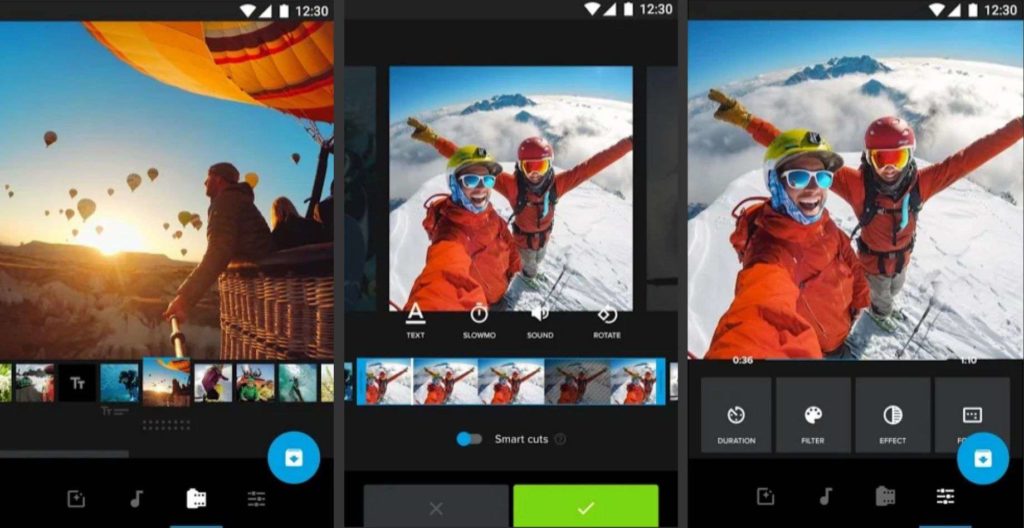A raw action picture taken by teachers
and others in the school area needs to be developed. We know these pictures are
taken at the spur-of-the-moment and most people would not expect to go through
some other stressful means to make the pictures look better. After all, it’s a
phone picture, why should I bother?
In this digital age we now find ourselves,
there are a lot of software and apps that have been made available for easy
access via Smartphones. Being tech-savvy is a major skill everyone should adopt
and try to have because that’s the only way one can easily thrive in this
present world of ours.

Photo editing involves
only the changing of images to make them look better than how they were originally
shot. Manipulation comes to play usually when it is used to trick people. These
apps we are going to be revealing, each with its peculiarity, have a wide range
of options and can be used to brighten or darken an image, also for reducing or
increasing shadows in a picture.
Other options can also
be played with, depending on the kind of app and the variety of options that are
embedded in it. We advise that before any is downloaded, it is imperative to
read online reviews and also ask questions to know which particular app we can
work with. We can only assure you that all of these apps are great and can do
fantastic editing each in their own way.
What
are the Best Editing Apps for Your Phone?
Where do I
Download?
Google Play, formerly Android Market, is a
digital distribution service operated and developed by Google. It serves as the
official app store for the Android operating system, allowing users to browse
and download applications developed with the Android software development kit
and published through Google. Usually, this app comes readily on most android
phones but for other users like IOS and WINDOWS, they might need to get these
apps from their own store where apps are downloaded from. For example, the IOS
users would go to the Apple Store to get their apps.
How To Download
The Play Store
app comes pre-installed on Android devices that support Google Play and can be downloaded on
some Chrome books.
Open the Play Store app on your device, go to the Apps section.
- Tap the Google
Play Store. - The app will
open and you can search and browse for content to download.
Some of these apps are not totally free and might require a subscription. Be sure to make your research on any of the apps before downloading.